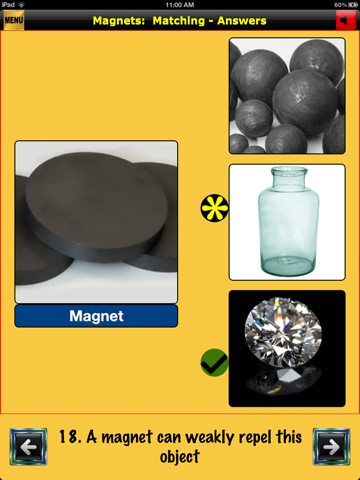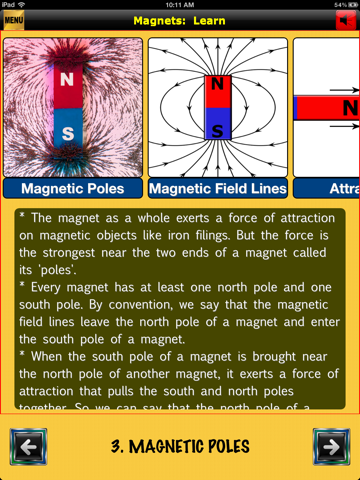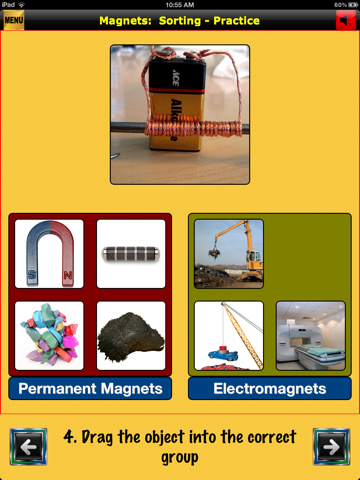easyLearn Magnets | Physical Science HD
easyLearn magnets HD is an interactive educational app for kids to learn about magnets & magnetism. Lots of real-world pictures, diagrams & simple facts along with quiz formats based on pictures & clues, give the kids a great visual understanding of the topic.
This App can be used as part of physical-science curriculum in upper elementary and middle school classrooms, in the homeschool environments, as supplemental learning at home & as reference material by teachers.
The lessons covered include:
1. What are: Magnets, Magnetism, Magnetic Field, Magnetic Field Lines, Magnetic Poles & Magnetic Domains
2. Magnetic Field of Earth - Magnetosphere, Compass Needle
3. Ferromagnetic, Paramagnetic, Diamagnetic, Non-Magnetic Materials
4. Magnetization & Demagnetization
5. Shapes of Magnets, Alnico, Ceramic & Neodymium Magnets
6. Natural Magnet(Lodestone), Magnetite
7. Permanent Magnets & Electromagnets
8. Uses of Magnets - Generators, Motors, Junkyards
9. Magnetic Toys & Household magnets: magnetic board, magna doodle, dart board, paper pin holder, fridge magnets, latches etc.
10.Magnetic Storage Media - Audio & Video Tapes, CDs, Harddisks, Credit Cards etc
11. Electromagnets for sound - doorbell, loudspeaker, telephone, electric guitar etc
12. Magnets in Medicine & other fields- MRI, Therapy, cow magnet etc.
13. Magnetic Levitation - Maglev Trains
14. Scientists & their discoveries
15. Magnetic Animals
There are 3 modes to begin with.
* Learn Mode - Table of contents links to lots of simple learning pages with pictures and facts about each topic.
* Practice Mode - After learning your facts, you can practice your skills in this mode by answering questions or clues. There are 7 types of activities. Each one is in the form of a quiz, but it gives you many chances until you get your answer right.
1. Naming: Tap the correct name of the object shown in the picture, using the clue.
2. Questions: Tap the correct picture to answer the question.
3. Matching: Tap the correct picture on the right to match the picture shown on the left, using the clue.
4. Puzzles: Join the pieces of the puzzle to see the picture and its name.
5. Sorting: Sort the pictures into two groups using the clue.
6. Trivia: Tap the correct answer to the question.
7. Assorted: This combines all the 6 types above in a random fashion.
* Quiz Mode - After practicing your answers, you can take the actual Quiz in this mode. There are 5 types of activities similar to the ones in Practice mode. Each one is in the form of a quiz. You can select your answers for all questions/clues one by one and at the end of the Quiz, it gives you a summary of how you scored and lets you compare all your answers to the correct answers one by one.
1. Naming: Tap the correct name of the object shown in the picture, using the clue.
2. Questions: Tap the correct picture to answer the question.
3. Matching: Tap the correct picture on the right to match the picture shown on the left, using the clue.
4. Trivia: Tap the correct answer to the question.
5. Assorted: This combines all the 4 types above in a random fashion.